You have created one or more points of sale with users who are consequently under you. When a user of a point of sale places an order, this order comes to you. You can find it in the order overview under the tab new order from point of sale.
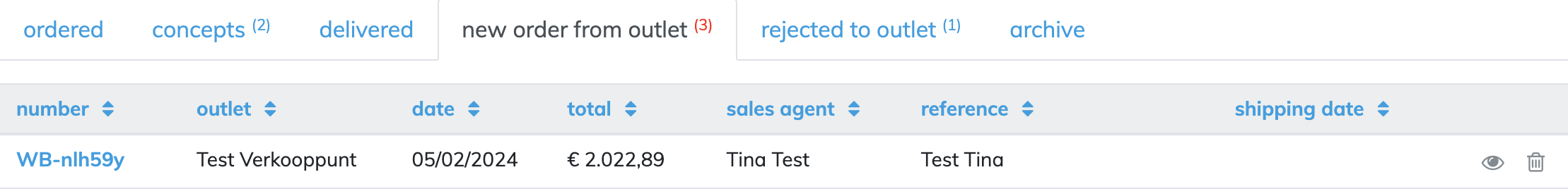
When you click on the serial number or the eye symbol, you get all the details of the order, including order status.
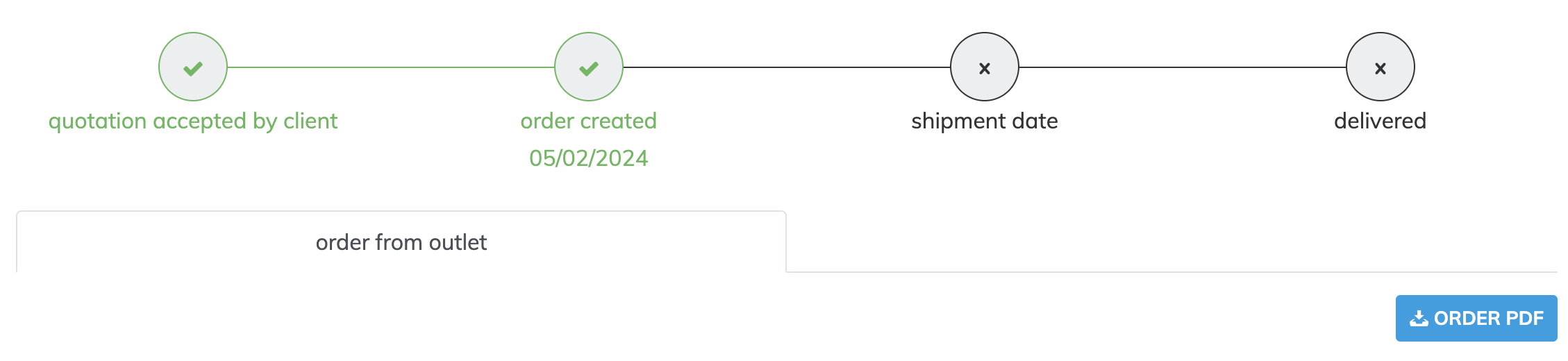
The two different tabs show you the difference between the order that comes in to you and the order that you yourself forward to your supplier.
You can check the order received from the point of sale, reject it if necessary and forward it to your supplier. Please note that the order has not been forwarded until you effectively click "forward to supplier".
Rejected to point of sale
If you reject the order, it will be sent back to your point of sale. They receive a notification and consequently can adjust their order and resend it. You can track the status of this in the orders overview under the rejected to point of sale tab.
Forwarded to supplier
From now on the order is located in the order overview under ordered. You can continue to follow the order status. When the product has been delivered the order moves to the tab delivered.