You can edit both a quotation concept, a quotation already sent and the quotation after the customer's response.
This only if the expiry date of the quotation has not yet passed. Has it? Then you will be asked to copy the existing quotation to a new quotation.
Go to the quotation overview via the menu bar.
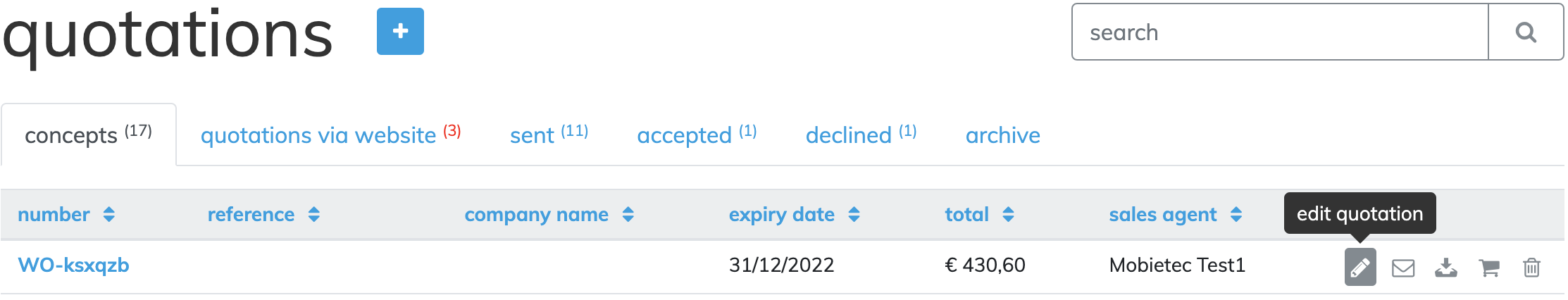
Under each tab you will find the pencil next to each quote. When you click on it you can edit the quote.
When you edit a previously sent quotation, you can send it again to the customer. Even if a customer has accepted or rejected the quote, you can still edit the quote and send it again.
Depending on the last task performed, the offer moves from one tab to another. For example: an accepted quotation that is edited again and saved as a draft, will be located under the draft tab.