What is the mobietec dealer locator?
Via our website www.mobietec.be it is easier than ever for end customers to request quotations for a mobietec product. And with the mobietec dealer locator this can be done directly with you.
Would you like to be visible on our dealer locator and also receive quotation requests?
Then make sure it is enabled for your business. In this article I explain how.
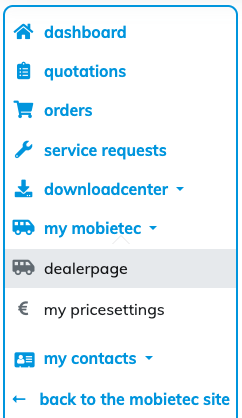 my mobietec > dealer page
my mobietec > dealer page
On the customer portal you will find your dealer page under the heading "my mobietec". On this page you can add the company details that may be visible on the dealer locator and switch on your dealer page.
Want to know more about all settings? Be sure to watch the video below:
As you can see: the more information you share, the easier it is for customers to find you and choose you as a dealer.
Be sure to add your logo (jpeg, jpg, png, gif)
In addition to the dealer locator, this will also appear on your quotations! A landscape image with transparent background (png) looks best here.
And don't forget your sales conditions.
You can also enter a link to your sales conditions so that they are also visible on all your prepared quotations.
Have you set everything up correctly?
Have you added all the details, your logo, a descriptive text and some photos? Then activate your dealer page via this button:
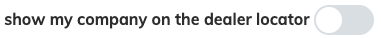
Do you have any other questions or comments? Please do not hesitate to contact us.