Go to the download center
Starting from the dashboard, go to the 'downloadcenter'. If you are elsewhere in the portal, you can always go to the menu bar on the left, where you will also find a button for the downloadcenter.
 .
. 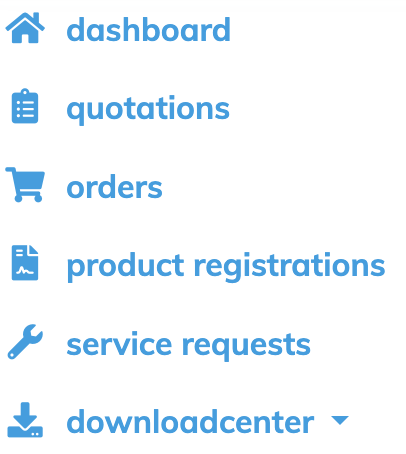
In the downloadcenter you'll find different options to click on:
- Technical information > here you'll find the technical information of the products. When you select all the specifications you're able to click on 'details' and see the technical information of the product.
- Pricelists > here you're able to download the pricelists. You'll have to choose the product and the model of the vehicle. The pdf file will be downloaded, thereafter you'll see the whole pricelist based on the product and model of the vehicle.
- More downloads > here you'll find a photo library where you can view and download high quality products photos. You can also order help for custom-made products. You may use these for your own marketing purposes. If the photos are missing or if you have a special request, you can always let us know at news@mobietec.be.